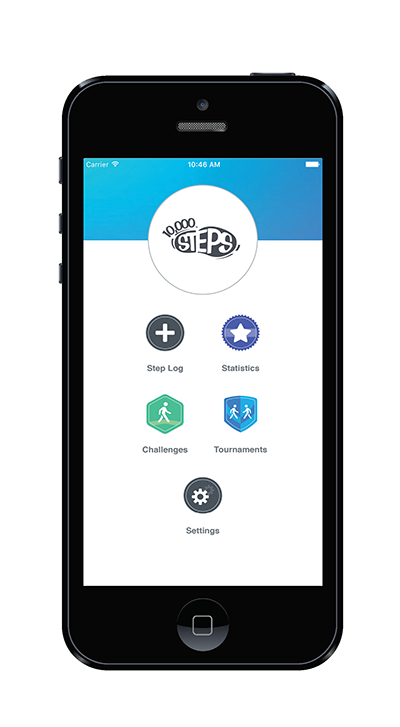2023.04 Major Notice:
Version 4.8.5 has now moved to Legacy Mobile App. This means that Support is limited for this version and earlier versions, and that the app may crash at any time. Please update to the latest version of the 10,000 Steps mobile app for new features and up-to-date Support.
On This Page:
Logging Into the Legacy App
1. Open the 10,000 Steps app by clicking on the app icon.
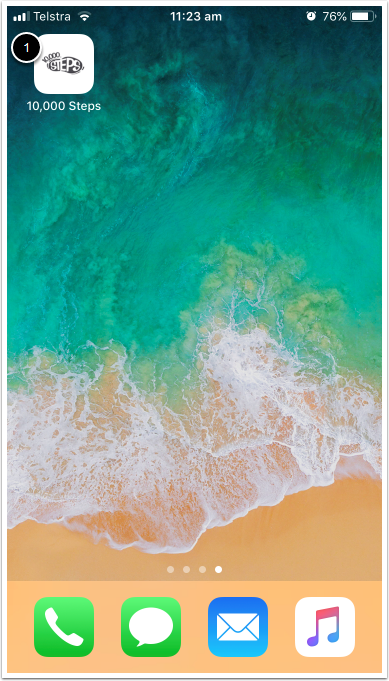
2. Enter your login details.
Enter the email address and password you used to register with the 10,000 Steps website. Please note, you must already have an existing, verified account to sign in. If you do not have an existing account, please click Sign Up.
Turn remember me on (green) if you do not want to login each time you use the app.
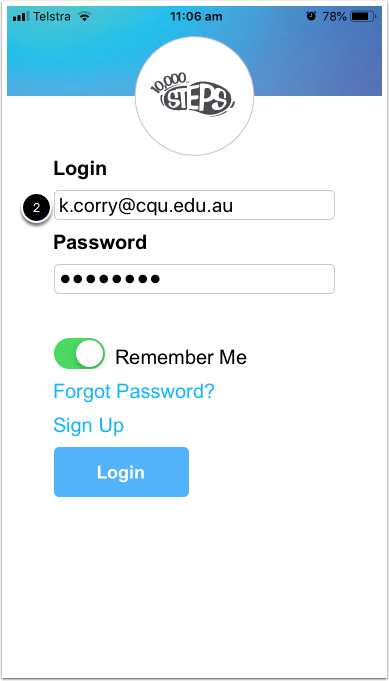
3. You are now logged in.