On This Page:
Update Your Email Subscriptions on the Website
1. Login and select your profile > 'Subscriptions'
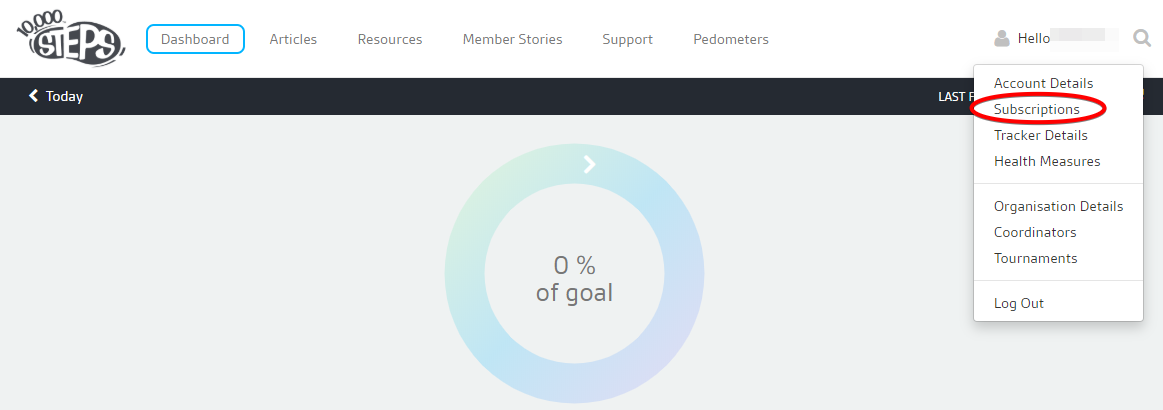
2. Make your changes and click 'Save'.
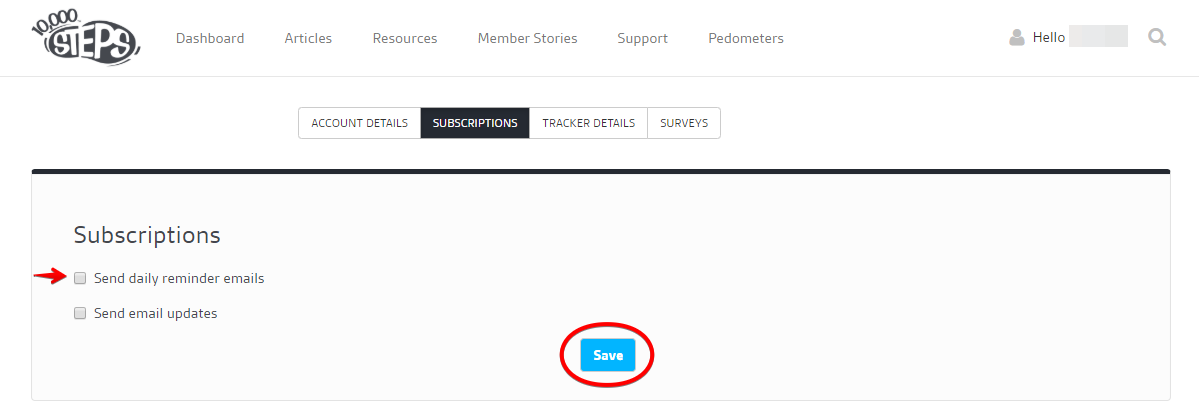
If you have received any other correspondence from 10,000 Steps that you wish to unsubscribe from, please email us.