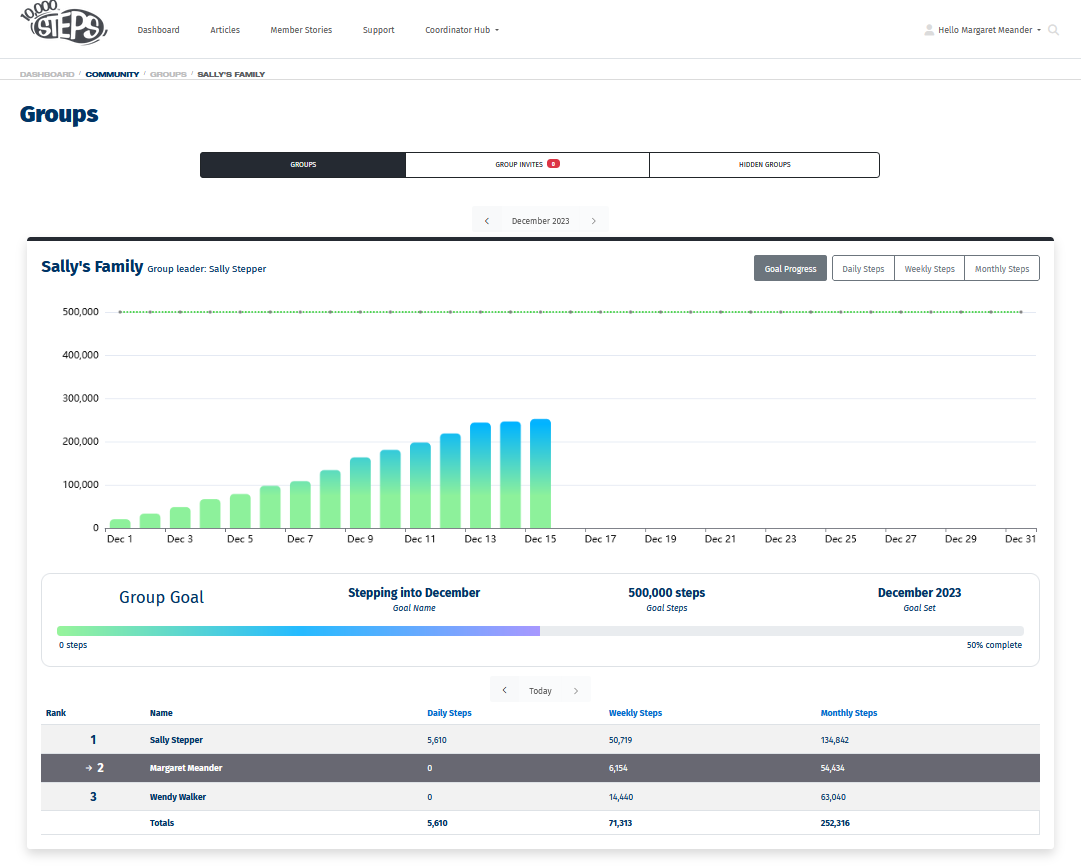This Support topic is for participants activating a Group code sent to you by a Group Leader. Accepting a Group code will share your name and steps with your Group members.
On This Page:
Activating a Group Invite Code on the Website
1. Follow the link provided to you by your Group leader.
Your Group leader will have distributed a link and code to you which may look similar to the image below. Follow the link to your Invites section and enter the code provided if necessary.
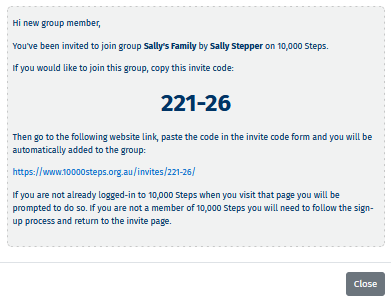
2. Choose to activate the Group invite code.
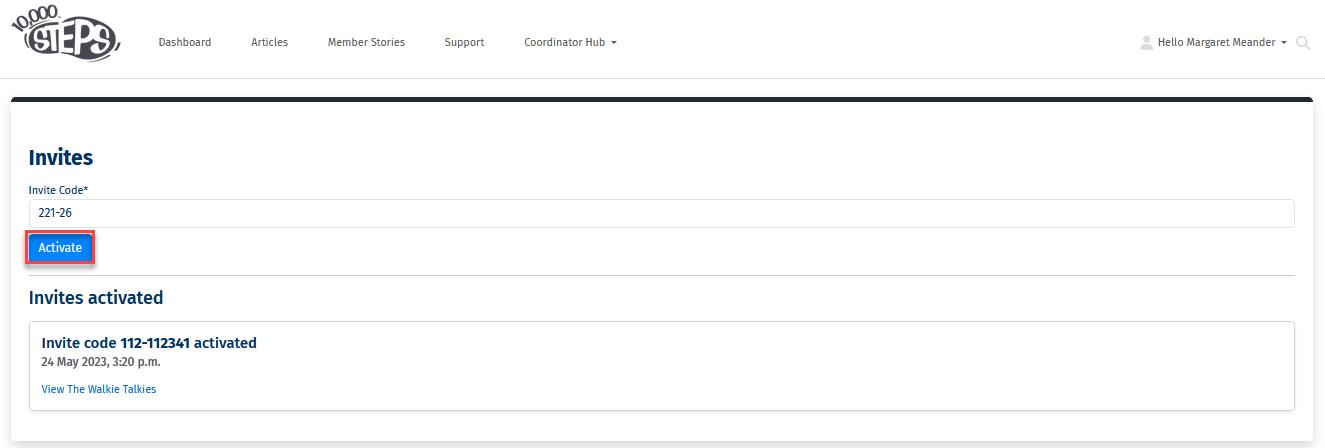
3. Check the details of the Group and if correct, activate.
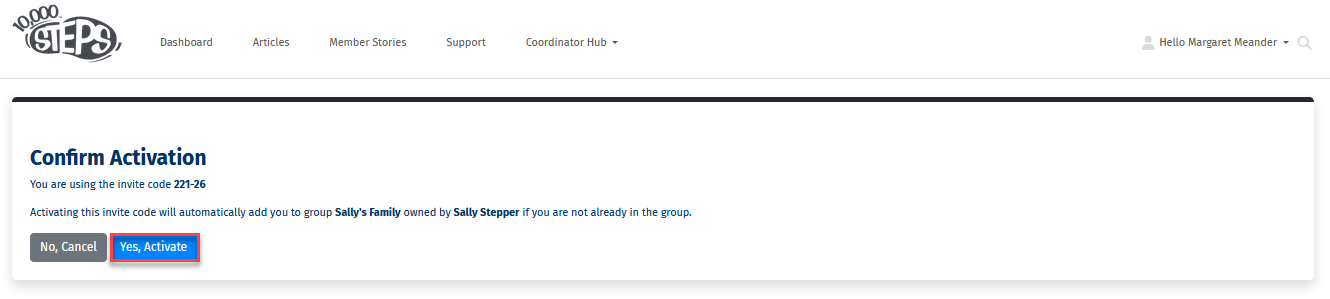
4. Your code will now show as activated, click through to view your Group.
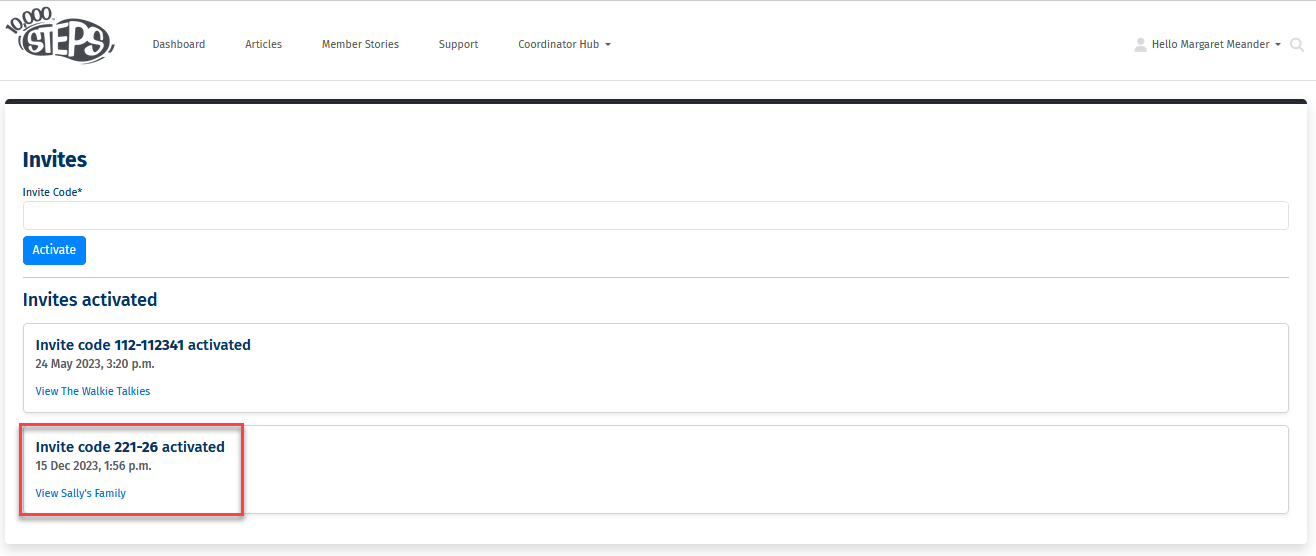
5. View your Group.
You will now be able to see the combined steps of your Group. This connection can be removed at anytime in the Group Invites section.