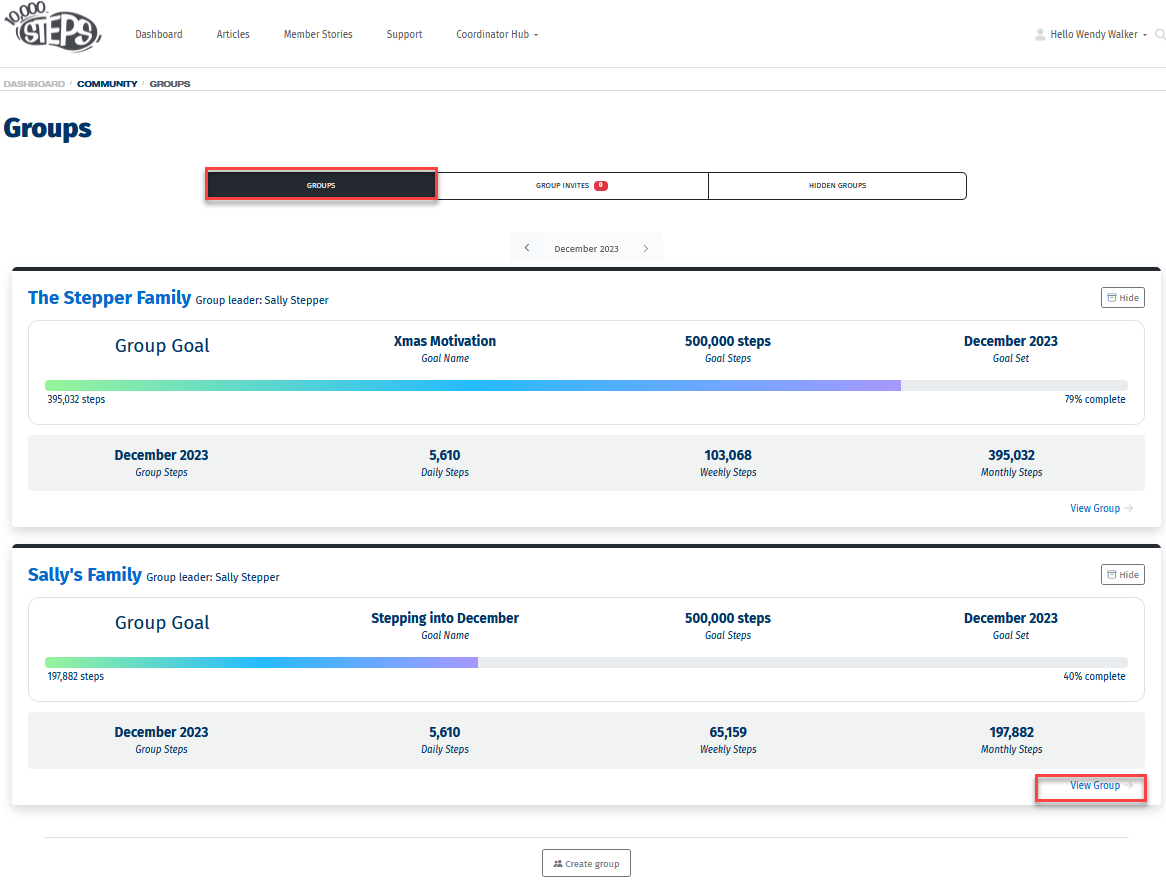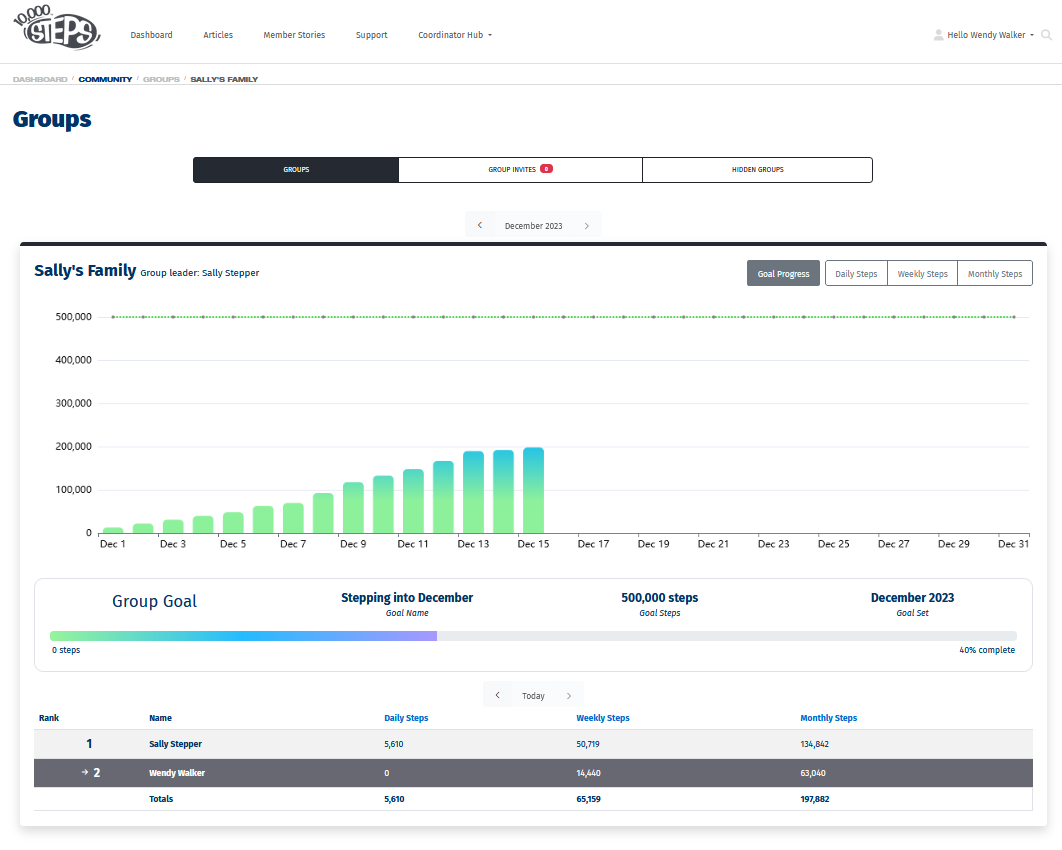On This Page:
Leaving a Group
1. Log in to the 10,000 Steps website.
2. Select Hello Your Name, and select Groups from the drop down menu.
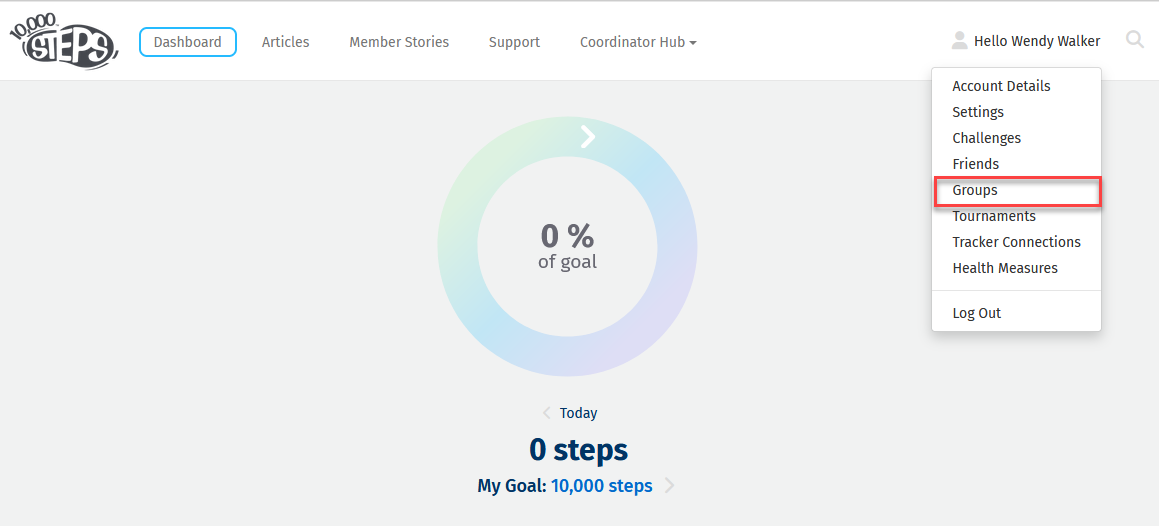
2. Select Group Invites.
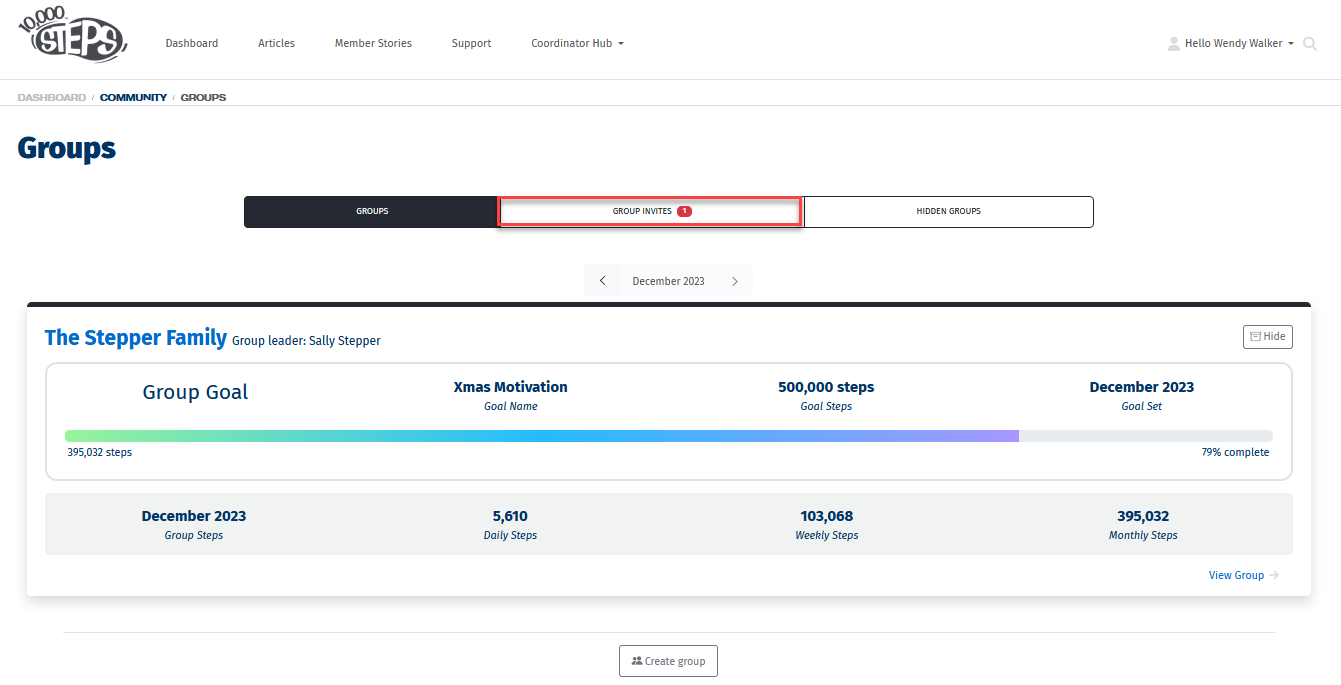
3. Select Decline on the existing Group Invite.
Once Declined, you and your steps will no longer appear in the Group.
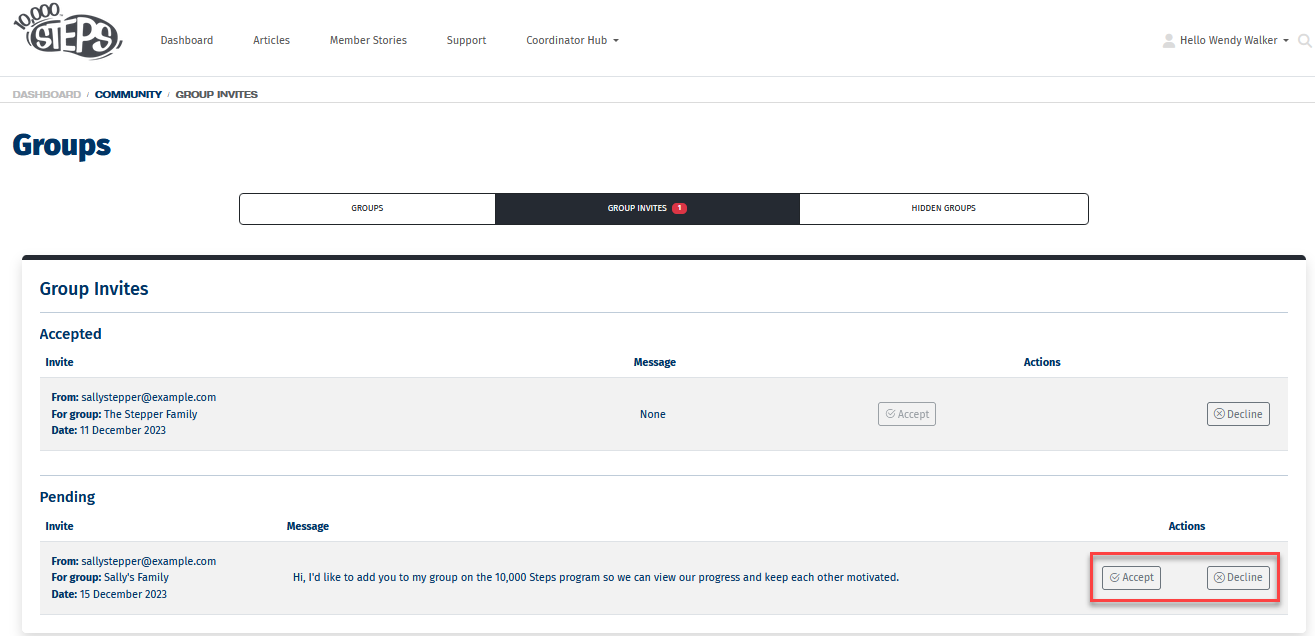
Re-joining a Group
1. Log in to the 10,000 Steps website.
2. Select Hello Your Name, and select Groups from the drop down menu.
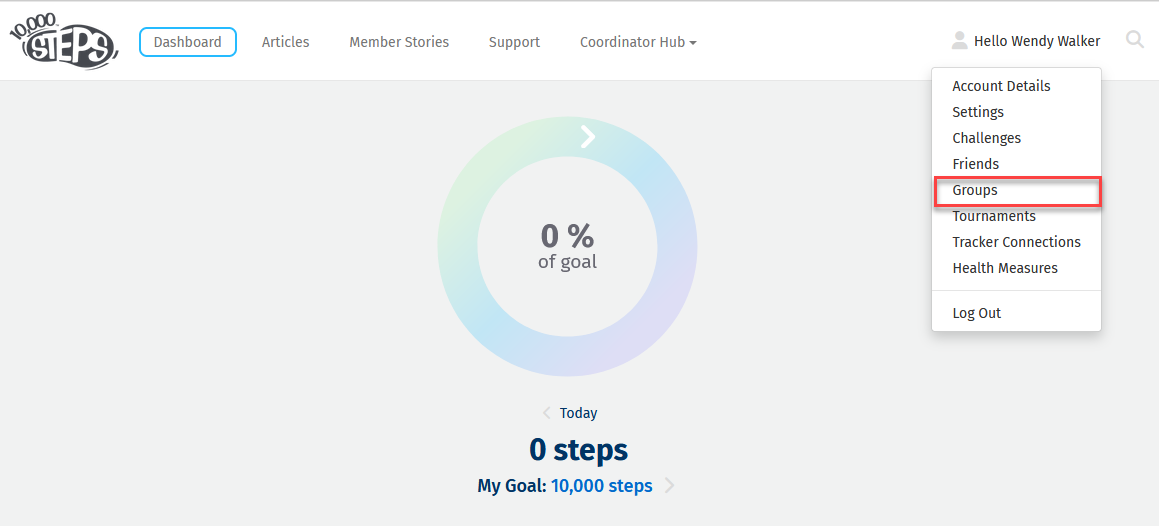
2. Select Group Invites.
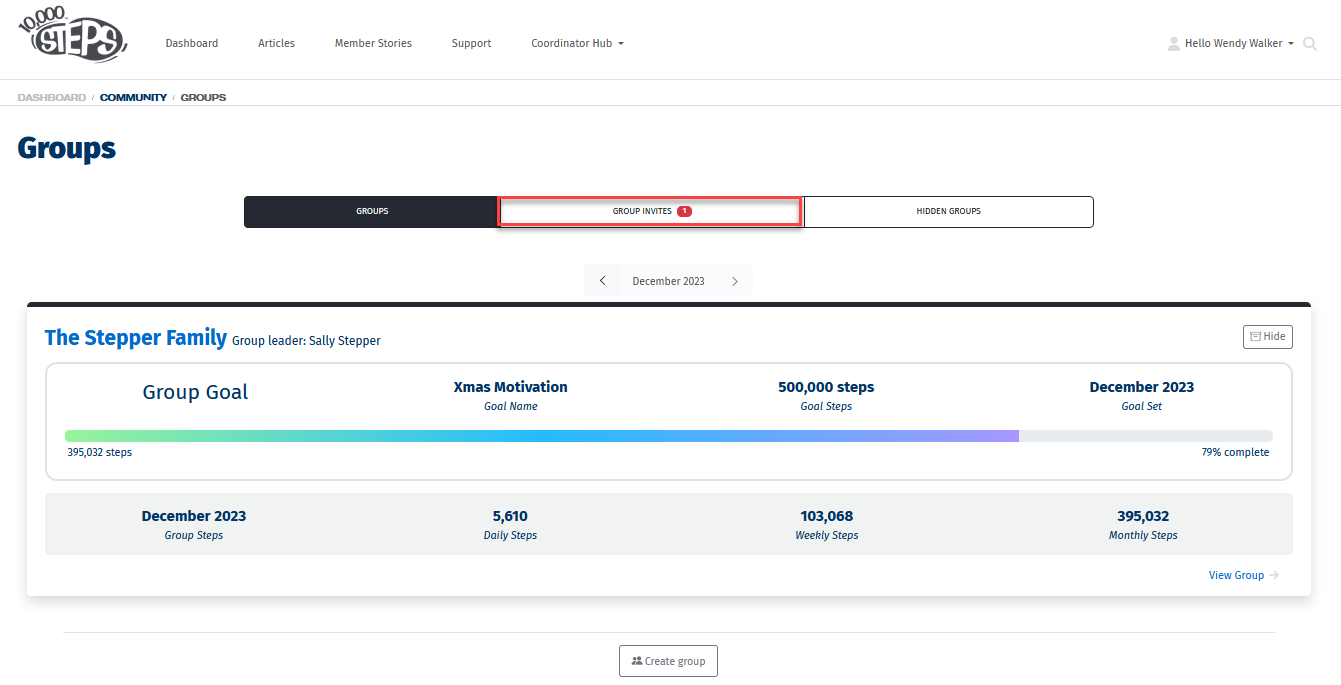
3. Select Accept on the existing Group Invite.
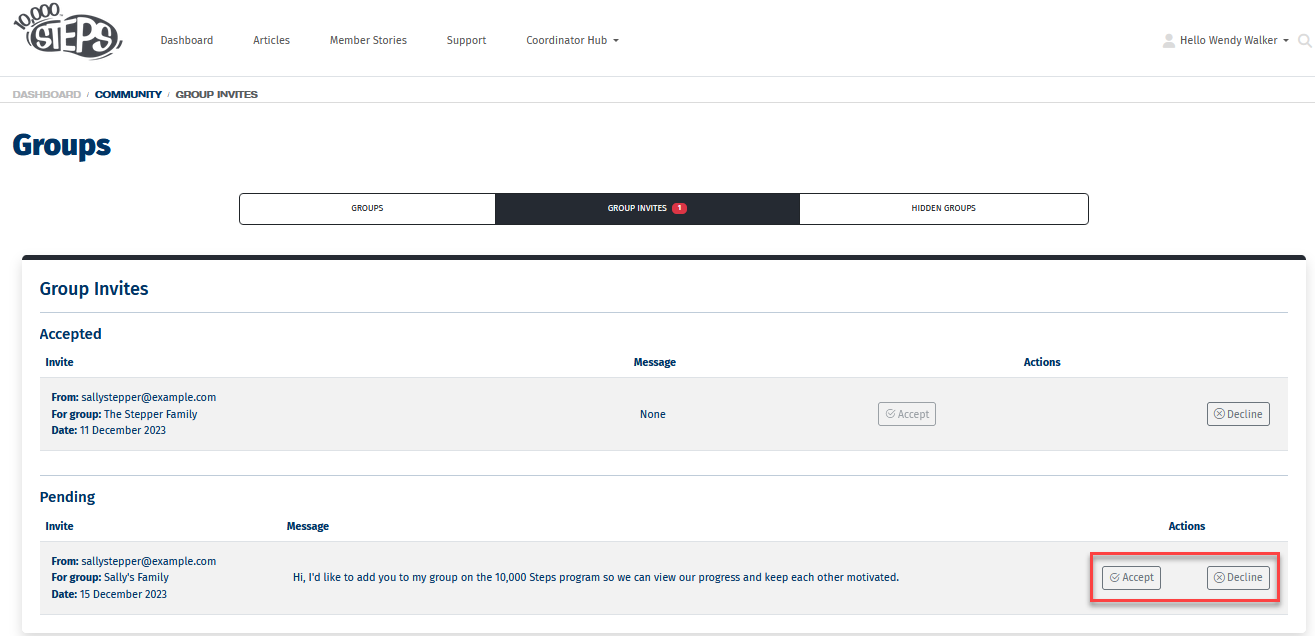
4. Once Accepted, you and your steps will be re-joined into the Group.