What are Groups?
Groups allow 10,000 Steps members to create a Group of up to 20 members of friends, colleagues, or family to view each other's daily, weekly and monthly steps progress, and work together to achieve a monthly Group goal.
For guides on creating and participating in Tournaments, please see Team Captain Support, Team Member Support, or Coordinator Support.
On This Page:
Please Note:
- Groups can only be created and managed on the 10,000 Steps website. Once created Groups can be viewed on the 10,000 Steps app.
- Group members must have first created and verified their 10,000 Steps account to be added to a Group.
- For instructions on how Group invites can be accepted by members, see Accepting a Group Invite.
Setting and resetting a Group Goal on the Website
1. Select 'Groups' from top right navigation
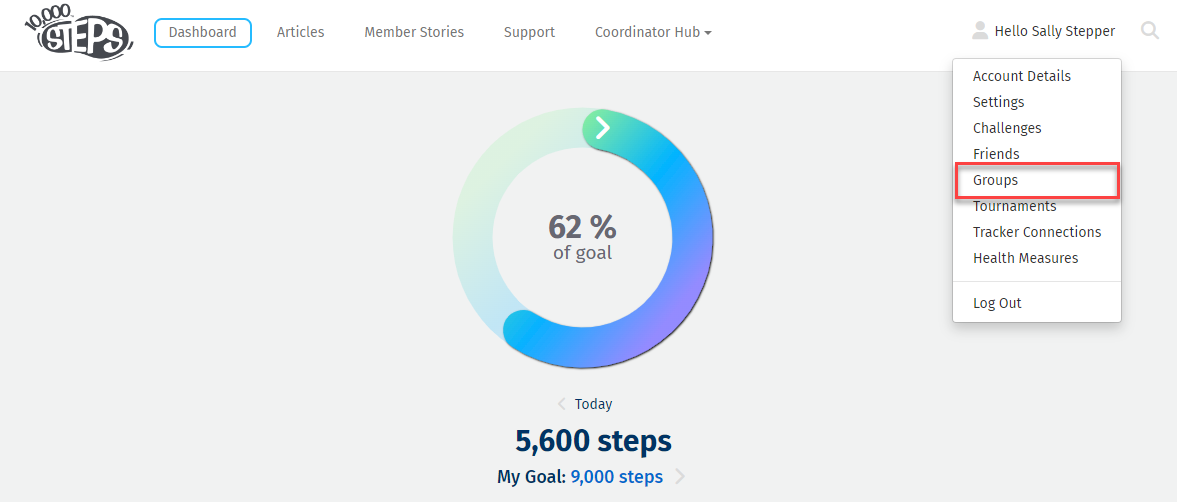
2. Select 'View Group'
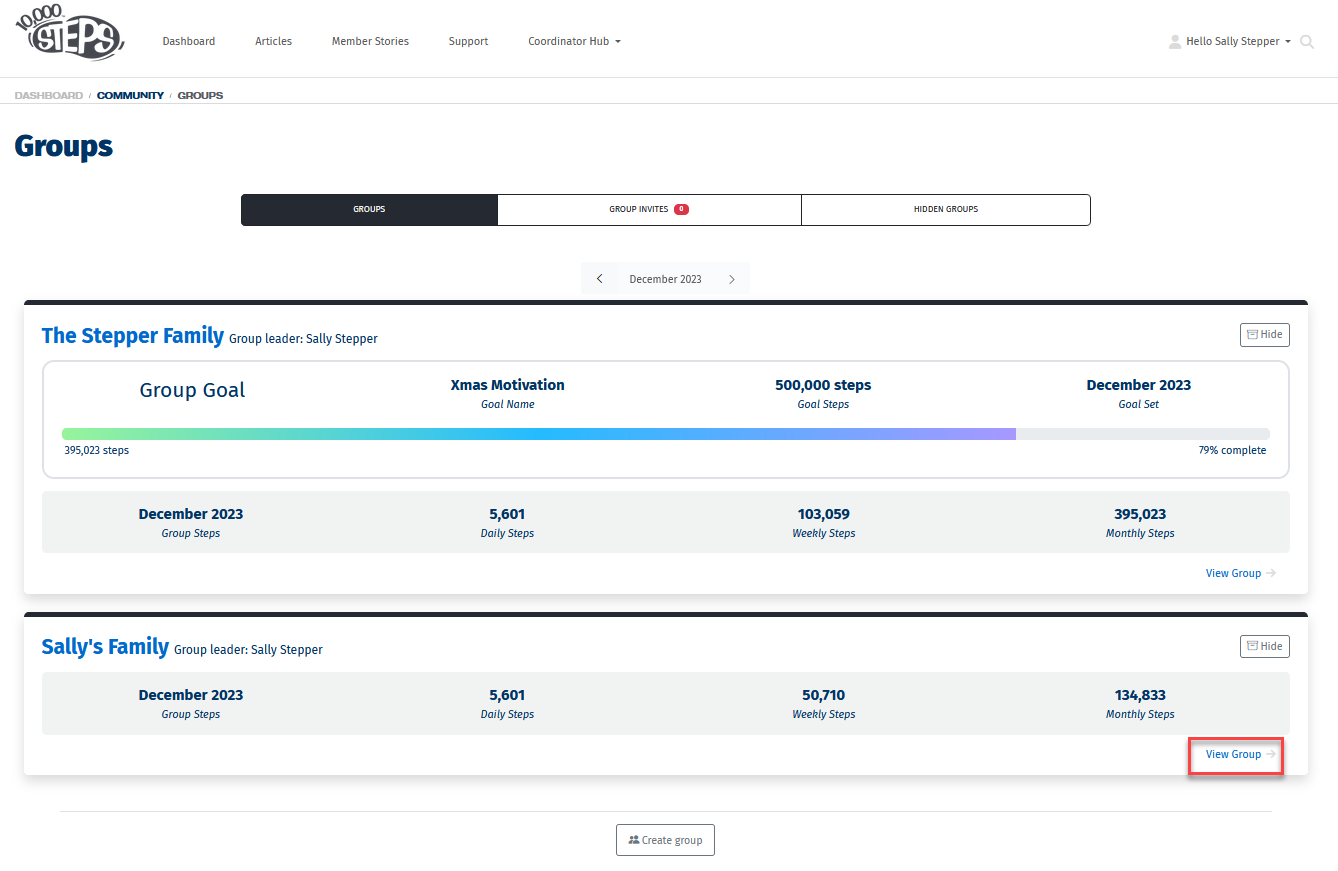
3. Choose to 'Edit Group' at the bottom centre of the page.
4. Click 'Group Actions' to 'Set Group Goal'
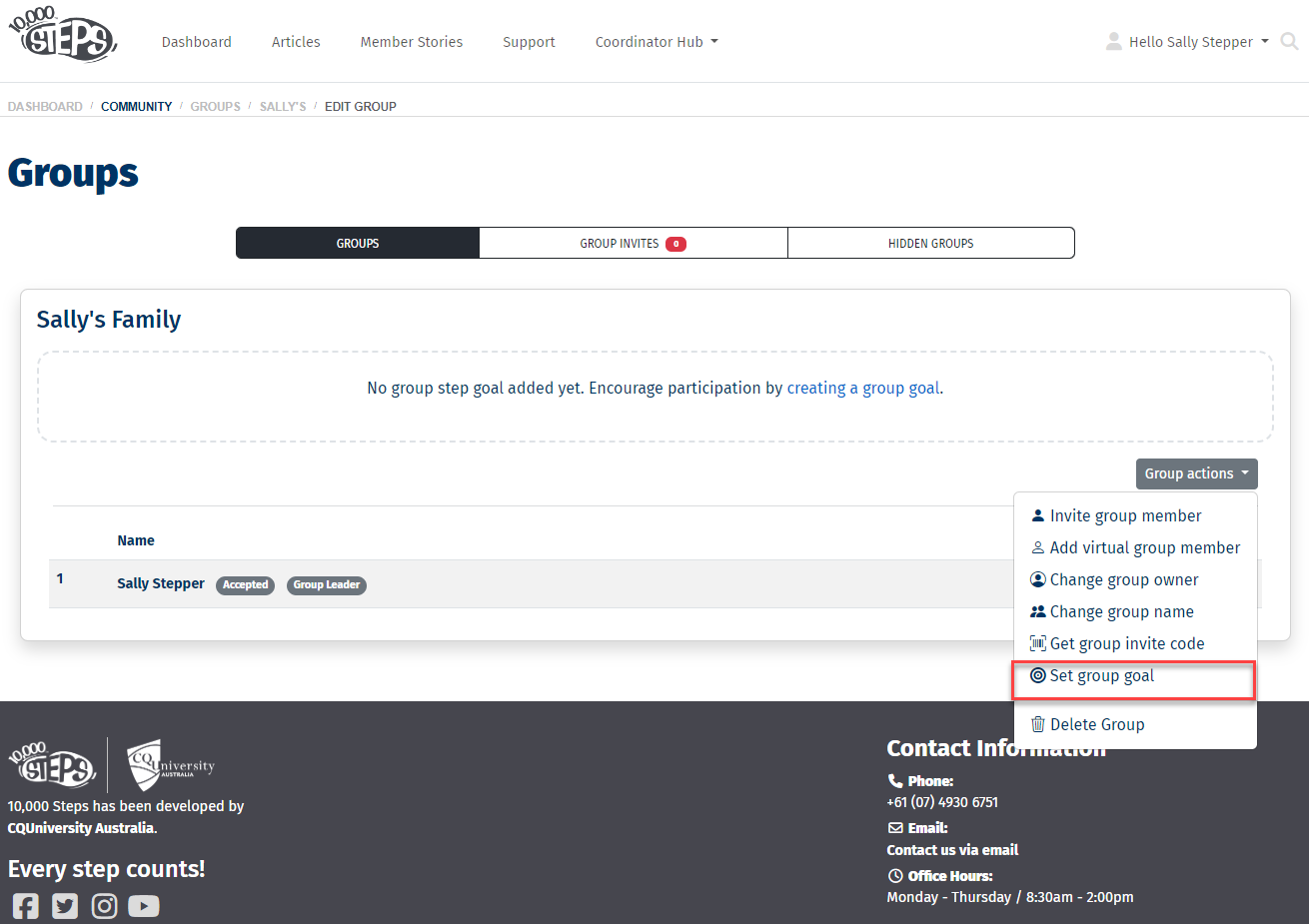
5. Enter the name of your Group Challenge and enter a monthly goal for your group.
Group goals are designed for the month.
Ask all of your group members what their daily step goal for the month is and then multiply their daily step goal by the number of days in the month.
Add all of your members monthly goals together to calculate your groups goal target.
For example:
Sally Stepper - daily goal 10,000 x 31 days in October = 310,000
Wendy Walker - daily goal 7,500 x 31 days = 232,500
Gary Garmin - daily goal 12,000 x 31 days = 372,000
October Group Goal = 914,500
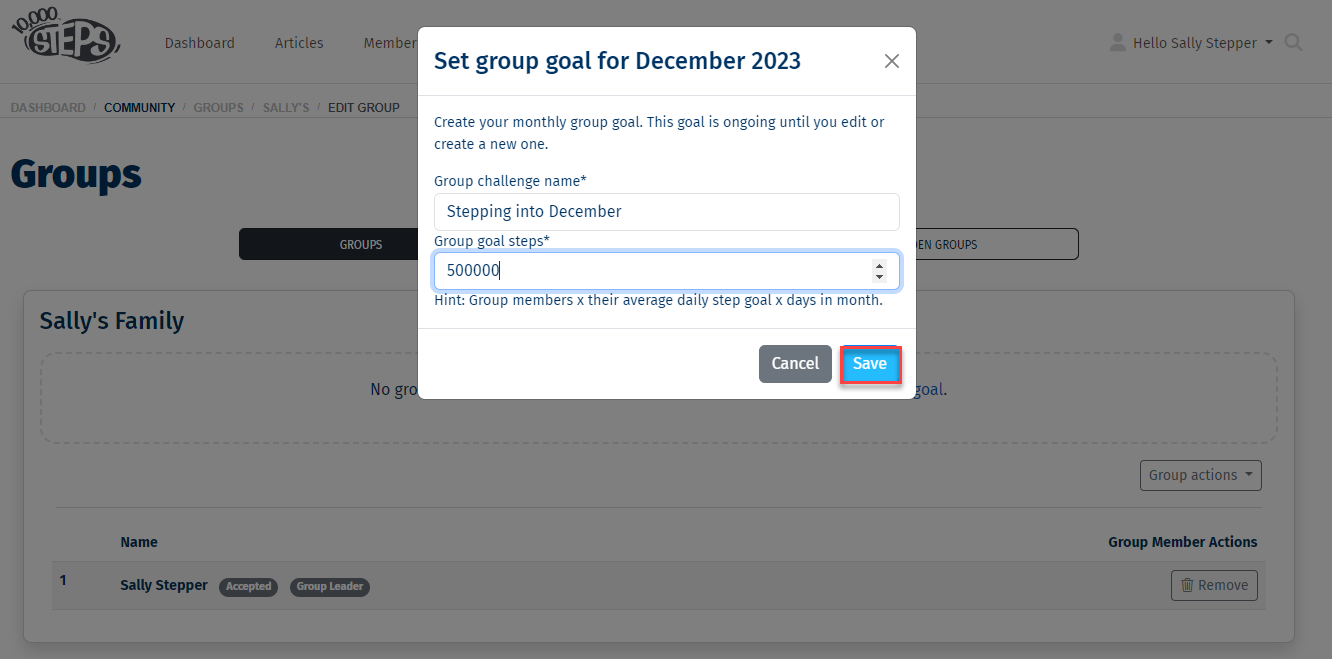
6. Update and edit your goal every month
You can update your step goal for your Group at any time. We suggest updating each month as your Group members may have increased or decreased step targets over time.