Keep up to date with your team progress in Tournaments on the 10,000 Steps mobile app.
On This Page:
View Tournaments on the App
1. Ensure you are logged in and on the Dashboard.

2. Select Tournaments from the bottom navigation.
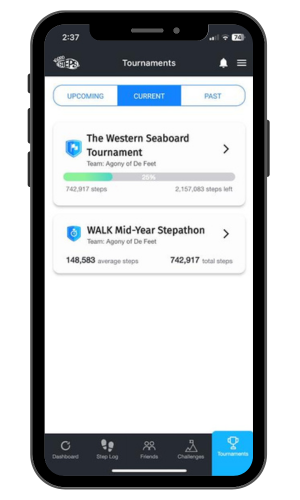
3. Select the relevant Current Tournament.
Upcoming and Past Tournaments can also be viewed by navigating using the top navigation.
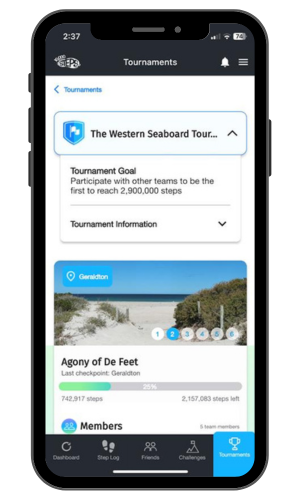
4. View your Tournament Information and team progress.
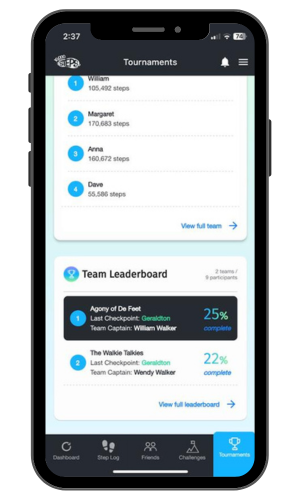
5. Scroll down and view your team members.
Click on 'View Full Team' at the bottom of the Members section.
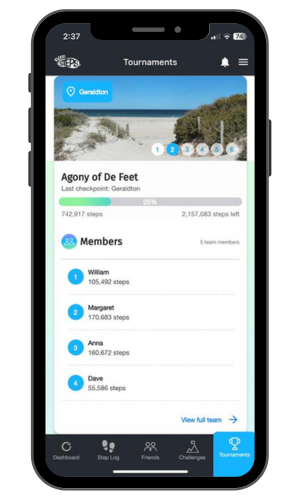
6. View your full team Leaderboard.
Scroll down and click on 'View full leaderboard' at the bottom of the Team Leaderboard section.
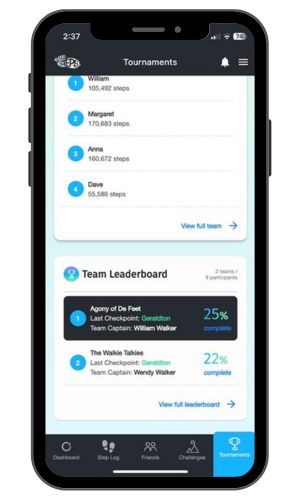
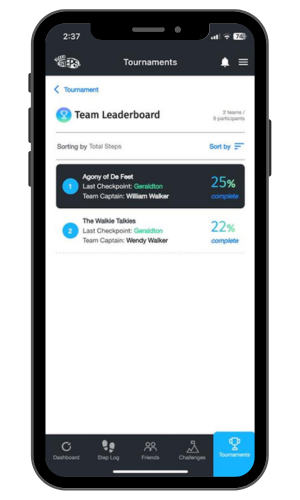
7. View your progress on the Dashboard.
See an overview of your teams progress in the Tournament by scrolling down to the 'Tournaments' section on the Dashboard.
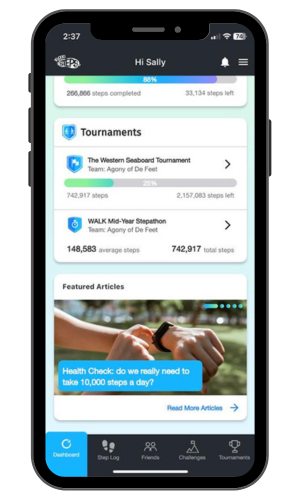
Find Out More:
- Getting Started on the 10,000 Steps app
- Mobile App Troubleshooting
- Mobile App Features
- Logging Your Steps
- Connecting with Friends
- Monthly Challenges
- Legacy Mobile App
You can also use the 10,000 Steps program through our website!
Additional Features Available on our Website Include:
- Register your organisation
- 10,000 Steps for Workplaces
- 10,000 Steps for Communities
- Tournament Support for Participants
- View all of our Support topics
You can also Submit a Member Story to inspire other members on 10,000 Steps!