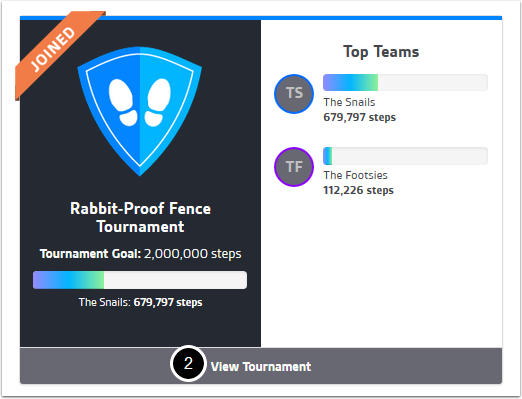On This Page:
Instructions on how participants can:
Access Tournaments (including those not started)
Navigating from your Dashboard, you can view Upcoming, Current, and Past Tournaments.
1. Ensure you are logged in and navigate to your Dashboard.
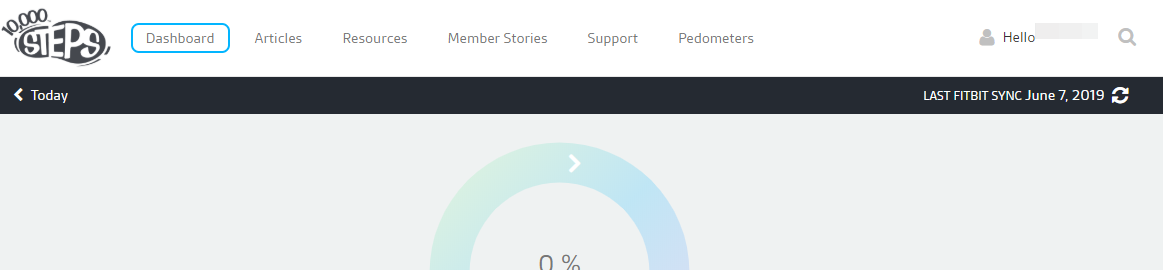
2. Click on the 'View Tournaments' Dashboard card.
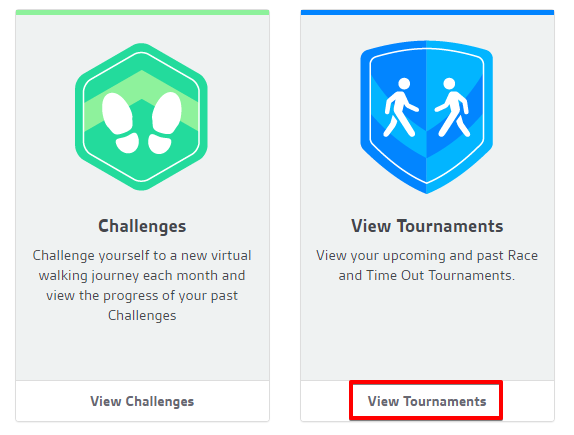
3. Select "Upcoming Tournaments", "Current Tournament" or "Past Tournament"
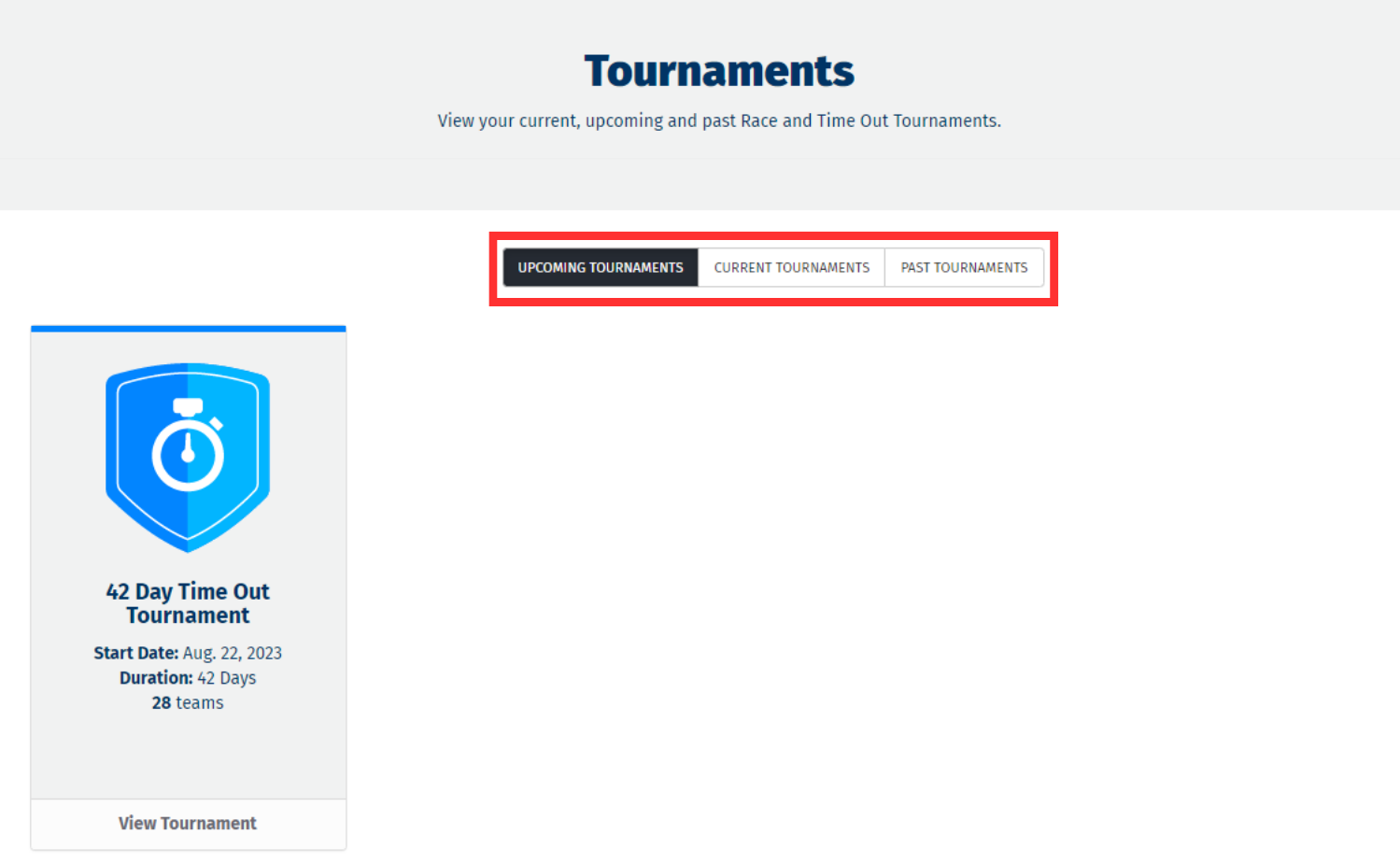
Access Current Tournaments
Alternatively, you can also access Current Tournaments following the below instructions.
1. Ensure you are logged in and on the Dashboard.
2. You'll see a card detailing your Current Tournament. Select "View Tournament"
This will take you straight to your Tournament where you can view your progress.