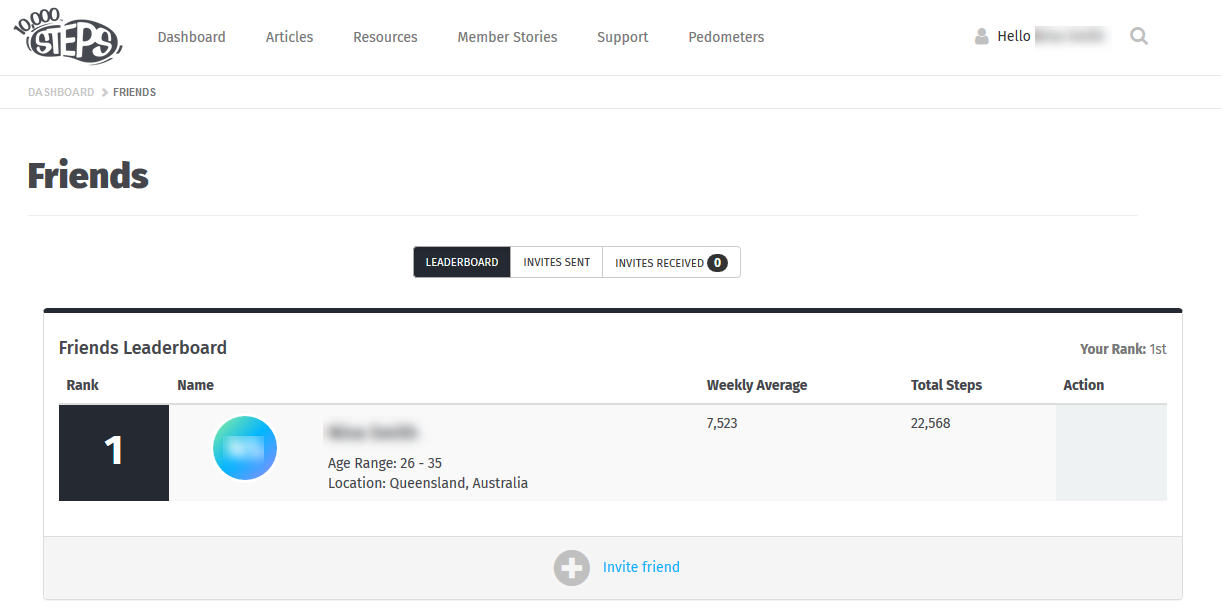Friends can be disconnected at any time to remove access to weekly and total steps
On This Page:
Disconnecting Friends on the Website
1. Ensure you are logged in and on your Dashboard.
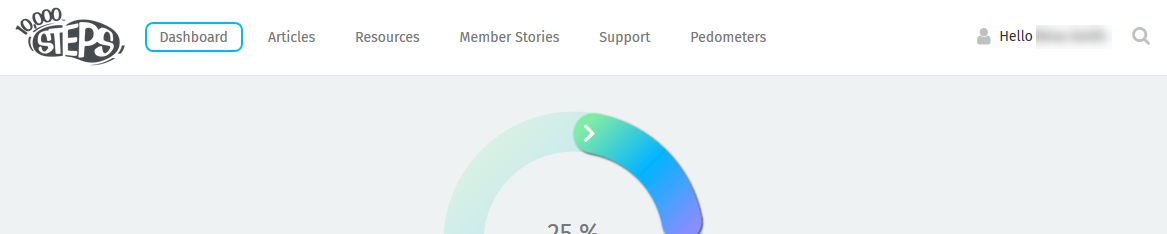
2. Navigate down to your Friends section.
Click View Friends.
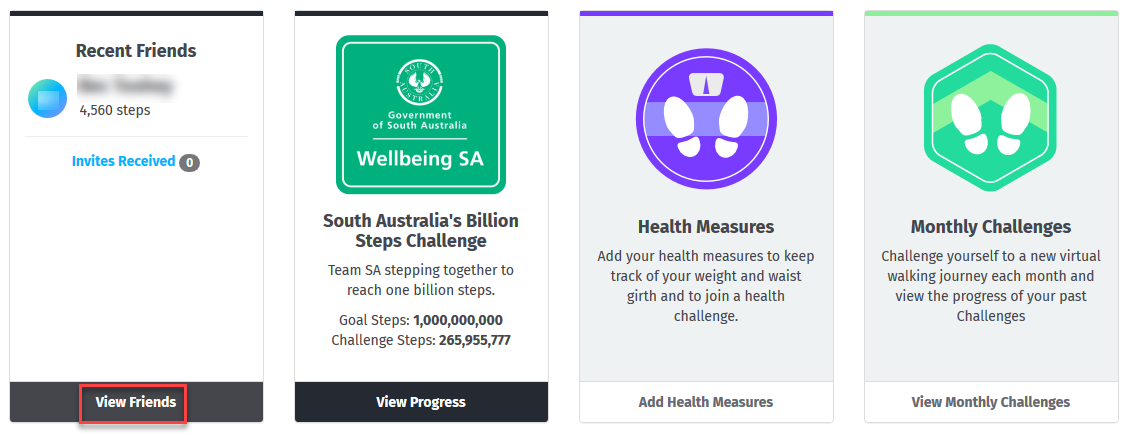
3. Click the remove icon under Actions.
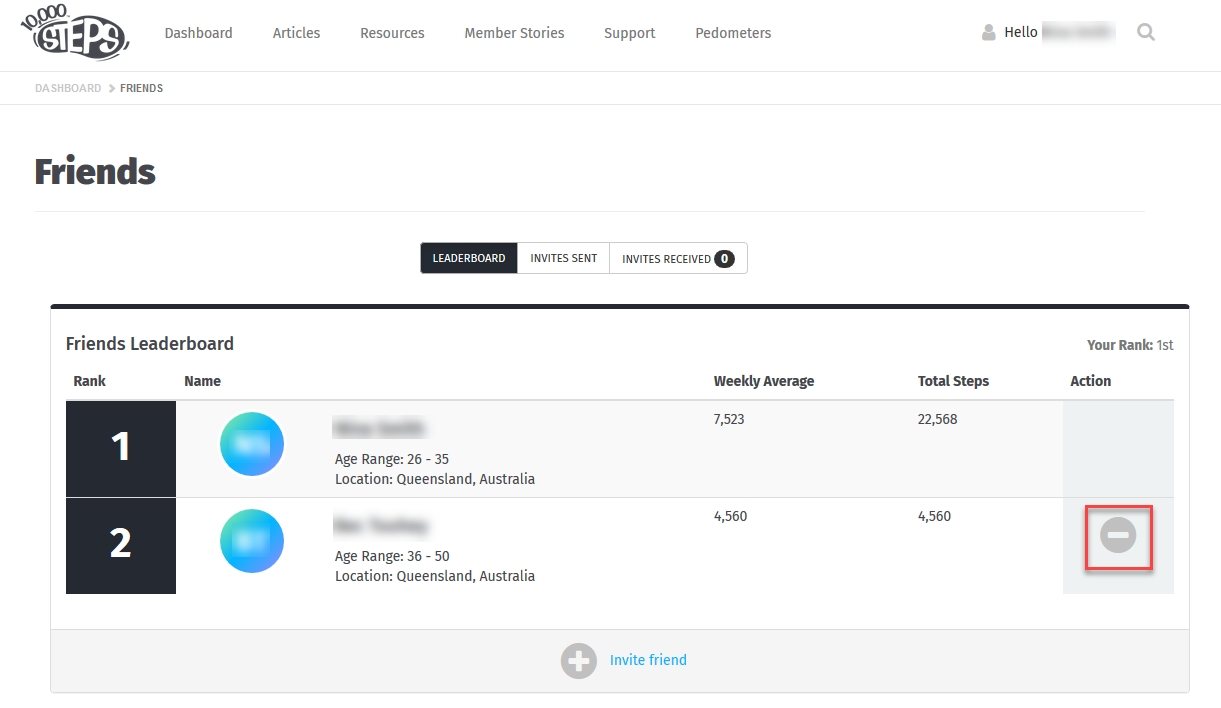
4. Confirm your action.
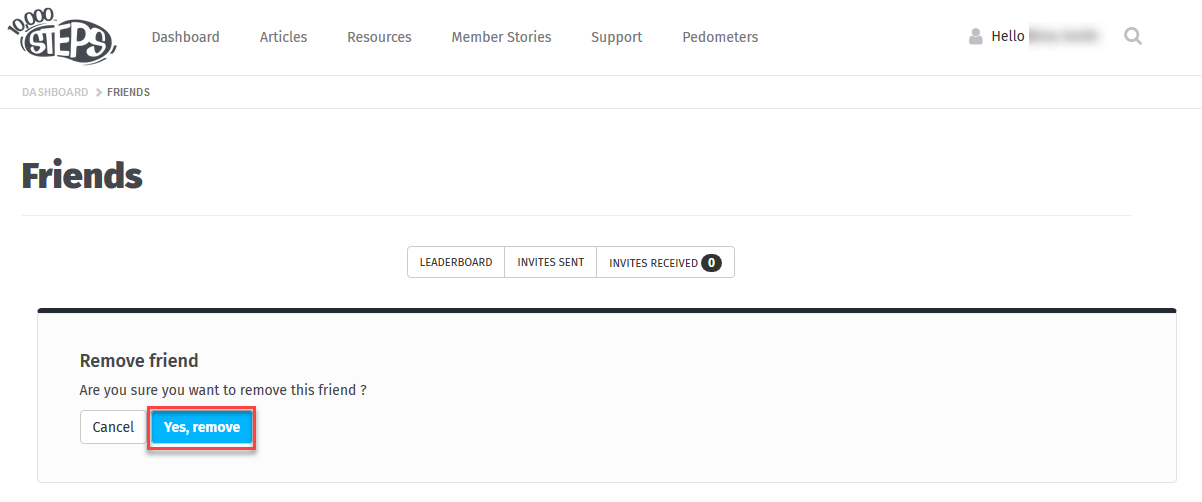
5. Your Friend will now be removed.