Update Your Email Subscriptions on the Website
1. Login and select Hello Your Name > Email Subscriptions
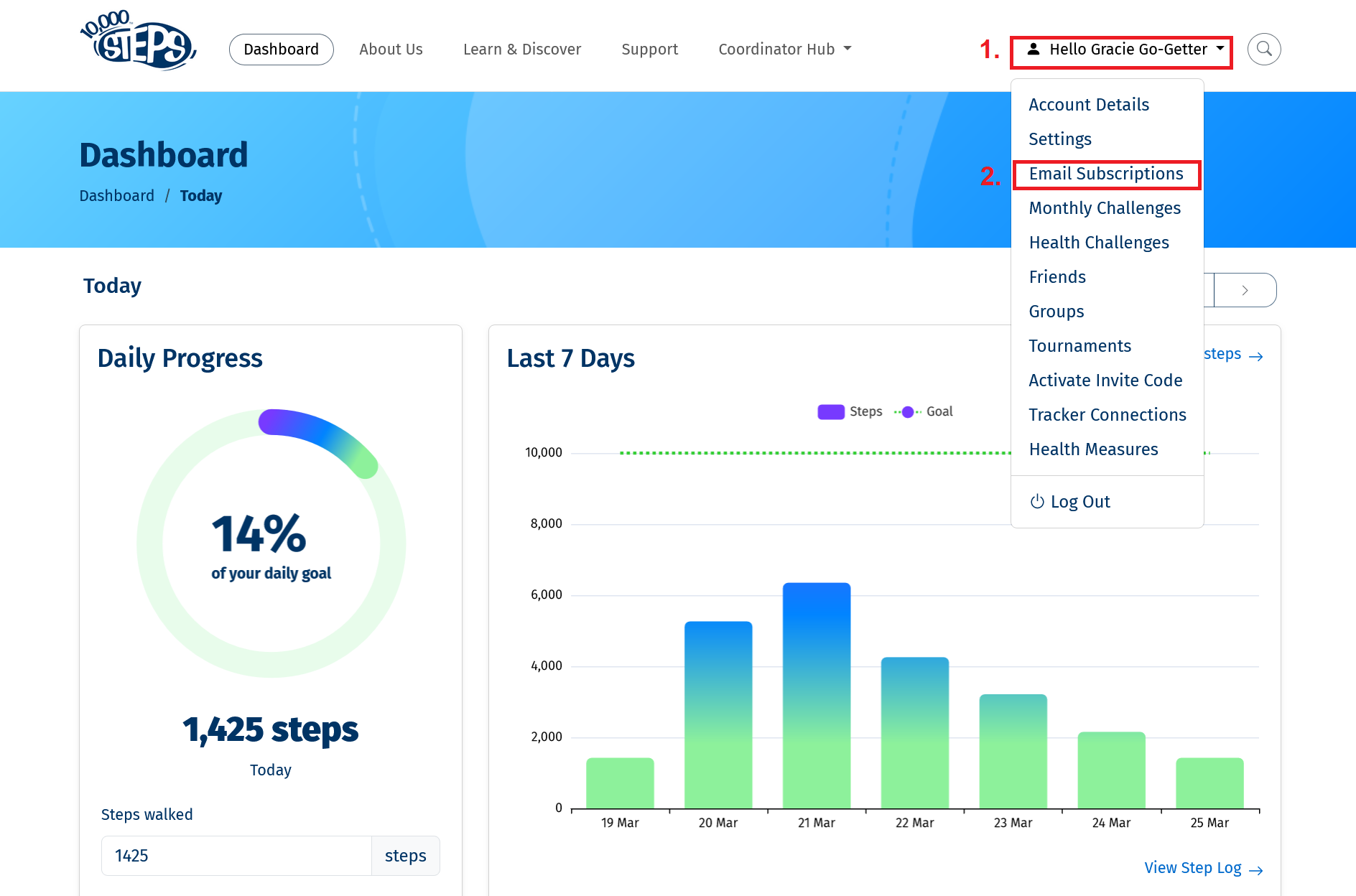
2. Make your changes and select 'Save'.
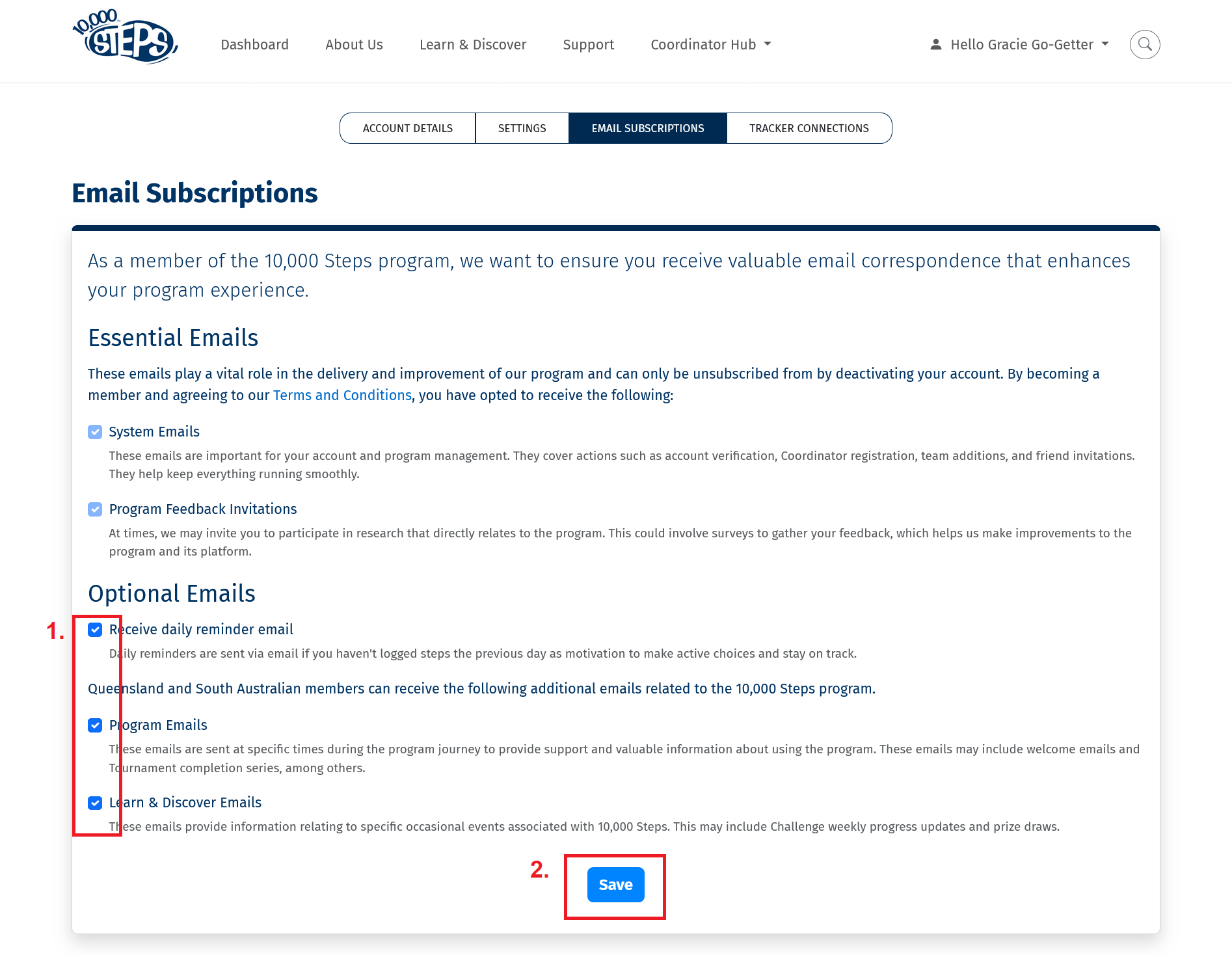
Please note:
Some essential emails (for example, system emails) are not able to be unsubscribed from for active member accounts. Deactivate your account to unsubscribe from essential emails.